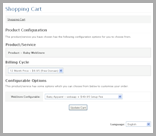WebStoreSupply Order Step
1st Step – How To Own Your Online WebStore:
Click "Order Now" from our WebStore Product categories.

Give your WebStore a desired domain name that’s only belongs to you.
Option 1: Type your domain name. Example: www.yourdomainname.wstrs.com.
Option 2: Design your own domain name. Example: www.yourdomainname.com.
Option 3: Keep your domain name from your current registrar company, just type your existing domain name to us, and later update your DNS to ns1.wstrs.com & ns2.wstrs.com.
|
 |

Then, choose your billing cycle (hosting subscription plan) and also choose from the dropdown list the WebStore that you wish to buy (you can use WebStore code to make sure your selection is the same as what you have seen from our product list).
Select also the Add-ons service for your WebStore (if available), and then proceed to the next page.
|
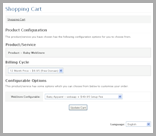 |

Now here is the exciting part: all our new buyers can get our special discount on this page.
Here is your promotional code: NBT (new buyer today). Submit it in the promotional code column and you will see the surprising discount made especially for you!
Review your order list to make sure all your selections are correct before you click "Check Out". WebStoreSupply will not revert your choice of product and domain name, or make refund for transacted case.
|
 |

Fill in your personal details and password, and make sure you have read as well as accepted our terms and conditions.
Click the "Complete Order" button to proceed.
WebStoreSupply.com can only accept PayPal payment gateway, and you will be linked to PayPal website to settle your payment. Paypal payment gateway accept Visa Cards, Master Cards, American Express, Discover, Debit Cards, Bank Transfers and also PayPal Balances.
|
 |
Once your payment is successful, we will setup your account and WebStore for you within 48 hours, and send to you by email.
Next Step – Apply Affiliate Accounts
Do this after you have received our confirmation email with your new account information. Follow the guidances in the email and later provide us your affiliate IDs i.e. Google Adsense’s Publisher ID Number, as well as Amazon Associate’s Login Email & Password, in order for us to activate your WebStore for you!!
Affiliates registration is free of charge, and you will be paid directly from Amazon Associate and Google Adsense on monthly basis.
Finally: Feel free to visit our Knowledgebase and get the clues on how to start and promote your WebStore!
WebStoreSupply - Simple The Best Supplier
|
Everthing you need is provided:
-
WebStore Design
-
Domain Name
-
Hosting
-
Affiliate Products
|
It’s COMPLETELY READY TO GO!!!!
-
FREE Affiliate Setup
-
FREE WebStore Design
-
FREE Internet Markting Guide
-
FREE Domain Name for Life*
|
We won't succeed until you do.
We won't be satisfied until you are.
|
Order Now